Managing discussion posts with thread tools
Views (19)
 sdodds
sdodds
Discussion threads include tools for organization, management, and moderation. Using these tools effectively is crucial not only to your own experience, but to the health of our Community as a whole. These tools allow members to quickly take action to organize discussions in the Community and remove inappropriate posts.
There are many tools for managing posts in the Community, some of which may only be used by special groups/roles.
Refer to the table for information about each option.
| Option | What it does | Who can use it |
|---|---|---|
| Flag for Help | Report that the issue requires additional assistance from the Microsoft team to answer it. | Moderators |
| Subscribe | Subscribe to a post to receive notifications about new replies. | All authenticated members |
| Remove post | Remove the post from the forums. | Post authors and moderators |
| Edit | Edit the post. | Post authors and moderators |
| Like | Like the post. | All authenticated members |
| Share | Share the post in your social networks. | All authenticated members |
| Report | Report this post as Abusive, Inappropriate, or Spam for the community team to review. | All authenticated members |
| Move Post | Move the post to another forum. | Moderators |
| Pin this topic for me | Make this thread appear at the top of the current forum for quick reference (only for you). | All authenticated members |
| Block new replies | Prevent further comments from being posted to this message thread. | Moderators |
| Feature post | Make this post appear at the top of the current forum for all users. | Moderators |
Using these tools helps maintain the Community as a valuable resource for all our members!


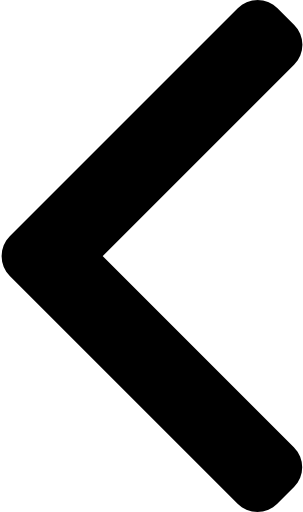
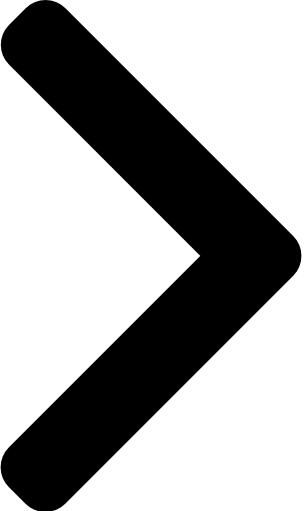
 Like
Like Report
Report
*This post is locked for comments