Step-by-Step Guide to Move Your Custom Changes from Tier 2 to PROD in D365 Finance & Operations
Hey everyone,
👉 Not every Technical consultant gets the chance to schedule a PROD deployment, but it’s something they can learn. The process is easy and only takes a few steps to move the custom changes to PROD.
✅ Prerequisites
-
You need LCS access for your project.
-
The deployable package must already be deployed successfully to Tier 2 (preferably Pre-PROD or UAT).
-
You need a PROD deployment approval from the relevant team, including a downtime slot.
🚀 Steps to Schedule a PROD Deployment
Let’s assume the customization was built in the Dev environment, the code was merged into the release branch, and the deployable package was uploaded to the Asset Library and already deployed on Tier 2.
1) Go to Tier 2 environment history in LCS by clicking environment changes.
4) Select the Tier 2 environment from available sandboxes. Let it load (may take a few minutes), then click on the package that was signed off and marked as the Release Candidate from step2.
👉 This is all it takes to schedule a PROD deployment in D365 F&O.
This was originally posted here.


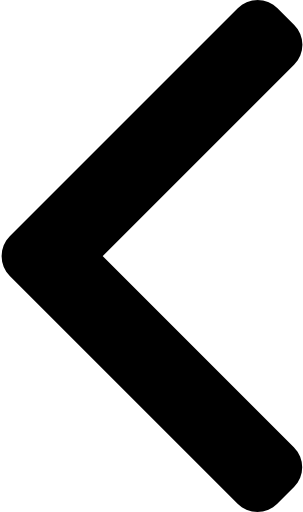
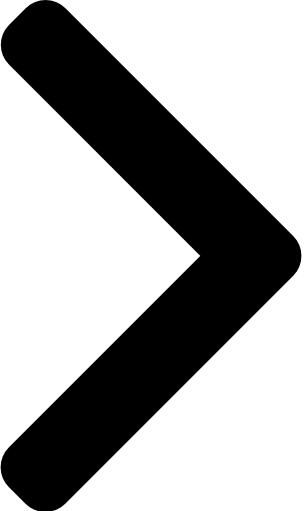
 Like
Like Report
Report





*This post is locked for comments