What if your CRM could tell you exactly where your sales pipeline stands—and what to do next to hit your target? Sales leaders, revenue operations teams, and CRM administrators are constantly looking for ways to assess and improve productivity, optimize sales efforts, and ensure predictable revenue generation.
Microsoft Dynamics 365 Sales offers two core capabilities to support this: the Goals module and the Forecasts module. At a glance, both aim to help measure performance, but their purpose, configuration, and outcomes are significantly different.
Understanding when and how to use these tools can have a profound impact on the clarity of your sales performance tracking, the motivation of your teams, and ultimately, your bottom line.
The Goals Module: Structured Performance Tracking with Fixed Metrics
The Goals module is a more traditional, KPI-oriented tool within Dynamics 365 Sales. It is ideal for organizations looking to define static targets such as revenue goals, activity counts, or specific lead conversion benchmarks. This module provides a straightforward way to set and monitor quantifiable performance objectives across individual users or teams.
When to Use the Goals Module:
Microsoft Dynamics 365 Sales offers two core capabilities to support this: the Goals module and the Forecasts module. At a glance, both aim to help measure performance, but their purpose, configuration, and outcomes are significantly different.
Understanding when and how to use these tools can have a profound impact on the clarity of your sales performance tracking, the motivation of your teams, and ultimately, your bottom line.
The Goals Module: Structured Performance Tracking with Fixed Metrics
The Goals module is a more traditional, KPI-oriented tool within Dynamics 365 Sales. It is ideal for organizations looking to define static targets such as revenue goals, activity counts, or specific lead conversion benchmarks. This module provides a straightforward way to set and monitor quantifiable performance objectives across individual users or teams.
When to Use the Goals Module:
- Your sales strategy revolves around static targets (e.g., quarterly revenue quotas or call counts).
- You’re aiming to track non-revenue metrics like the number of calls made, emails sent, or leads generated.
- Your team size is relatively small, or your sales cycle is predictable and not heavily reliant on dynamic opportunity pipelines.
The Forecasts Module: Real-Time, Pipeline-Driven Revenue Visibility
Unlike Goals, the Forecasts module is designed for forward-looking, real-time tracking based on actual deal progression within the CRM. It is ideal for organizations that require dynamic forecasting, revenue projections, and detailed visibility into sales pipeline health.
Forecasts are built directly from Opportunities and update dynamically as those deals evolve through various sales stages. The tool also supports predictive AI models, allowing sales teams to move from reactive to proactive planning.
When to Use the Forecasts Module:
- You need real-time revenue projections and pipeline insights.
- You manage multiple regions, teams, or managers who need hierarchical forecasting capabilities.
- You want advanced capabilities such as override options, snapshots, and AI-powered scoring.
The Forecasts module in Dynamics 365 provides a dynamic view of your pipeline, with forecasts directly tied to Opportunity stages and close dates. It allows for managerial overrides, forecast adjustments, and in-line updates, enhancing executive reporting, sales coaching, and strategic planning. With support for multiple forecast types—such as Committed, Best Case, and Pipeline—it offers flexibility and deeper insights. However, it does require upfront configuration, including forecast definitions, rollups, and access setup, and may pose a learning curve for teams unfamiliar with Dynamics 365 Sales or pipeline forecasting.
Choosing Between Goals and Forecasts: A Strategic Decision
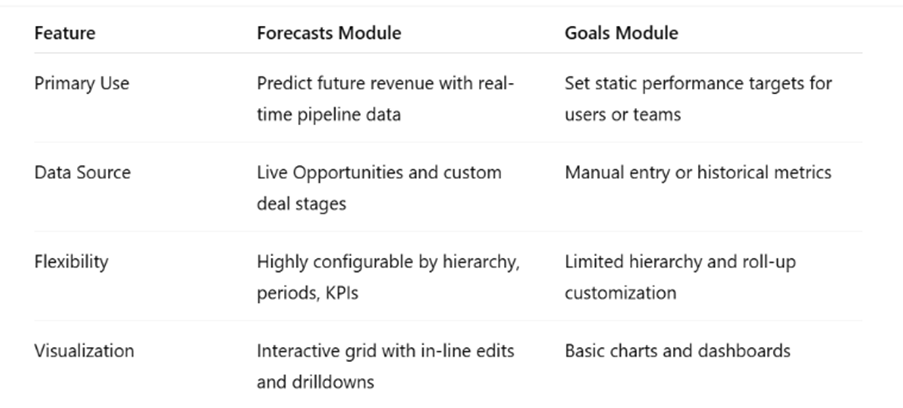
Use Goals for fixed targets, annual planning, performance reviews, or where simplicity and activity-level metrics are key.
Use Forecasts when your sales organization needs agility, advanced insights, and a predictive, opportunity-driven approach to performance management.
How can Microsoft solutions partner help?
Choosing Between Goals and Forecasts: A Strategic Decision
Use Goals for fixed targets, annual planning, performance reviews, or where simplicity and activity-level metrics are key.
Use Forecasts when your sales organization needs agility, advanced insights, and a predictive, opportunity-driven approach to performance management.
How can Microsoft solutions partner help?
They specialize in helping organizations harness the full potential of Microsoft Dynamics 365 Sales. Whether you are implementing a new CRM strategy or looking to optimize existing processes, a Microsoft solutions partner can help you:
- Set up and configure the Forecasts and Goals modules effectively.
- Align CRM tools with your sales methodology and business rhythm.
- Train your teams on best practices for forecasting and goal-setting.
- Leverage AI and analytics for actionable insights and better decision-making.



 Like
Like Report
Report
*This post is locked for comments