1️⃣ Map the full data flow
Know what triggers the integration, where the data comes from, and where it must end up.
2️⃣ Check existing standard APIs and web services
Business Central has a growing set of APIs — don’t reinvent the wheel.
3️⃣ Understand the built-in business logic
Don’t bypass posting routines, validations, or approvals unless you're ready to break things.
4️⃣ Clarify timing: Real-time, scheduled, or event-driven?
Not everything needs to happen instantly — and often shouldn’t.
💡 This small shift has saved me hours of rework, confusing errors, and missed business rules.
Because in Business Central, clarity beats complexity every time.
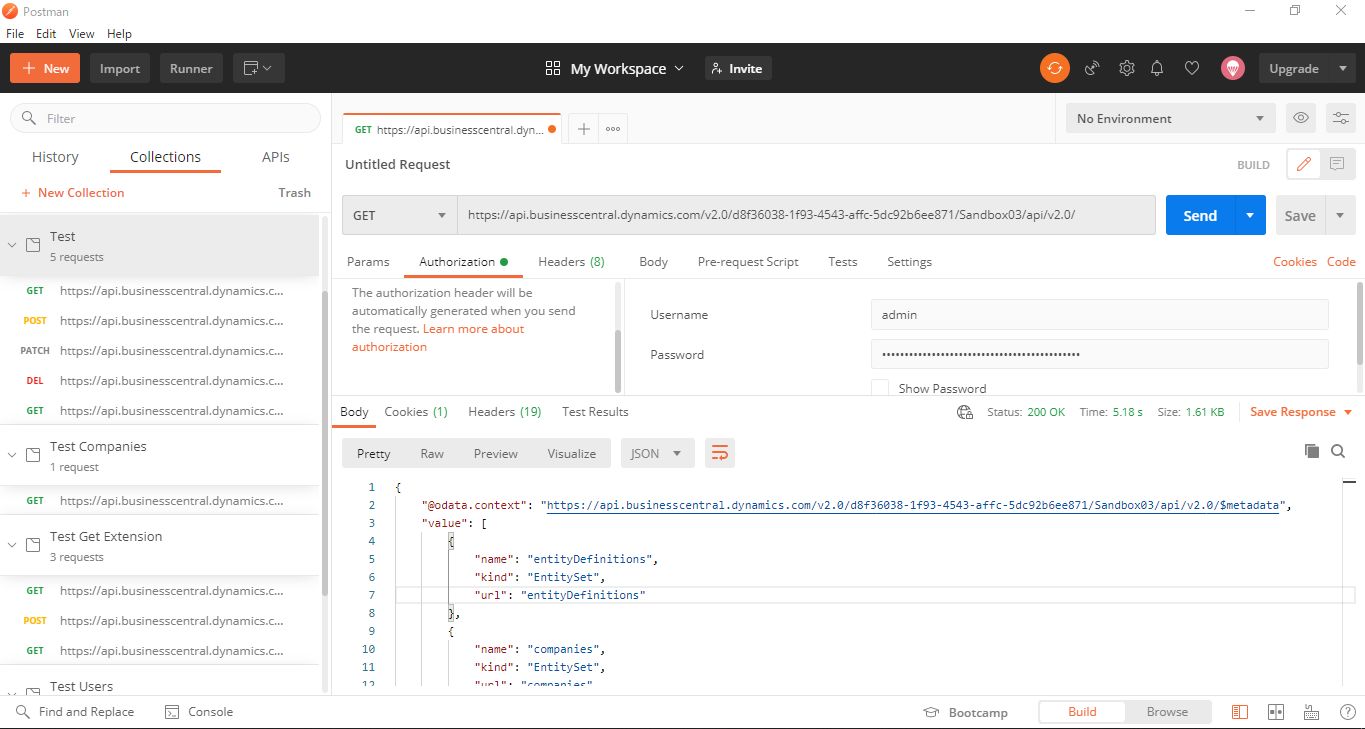
📌 Bonus Tip: Ask yourself —
"Can Power Automate or Dataverse handle this first?"
You might be surprised how much you can do without custom code.
Want my full Integration Planning Checklist for Business Central?
Interested in the full checklist? Drop a comment below!

