Understanding the AllowScheduling Property in Business Central Reports
 Khushbu Rajvi.
Khushbu Rajvi.
In Dynamics 365 Business Central, users often need reports to run not immediately, but at a scheduled time—for example, after business hours or during low system usage. This is where the AllowScheduling property in AL development comes in handy.
In this post, let’s explore what AllowScheduling does, why you should use it, and how to define it in your custom reports.
What is AllowScheduling?
The AllowScheduling property allows users to schedule the execution of reports from the report’s request page.
When this property is set to true, users see a Schedule option in the report request page.
Schedule Report page will open. Here user can set a detail for execution.
Below popup will open.
We can check it in the Report Inbox of role center page.
Job Queue Entry will be created.
This was originally posted here.


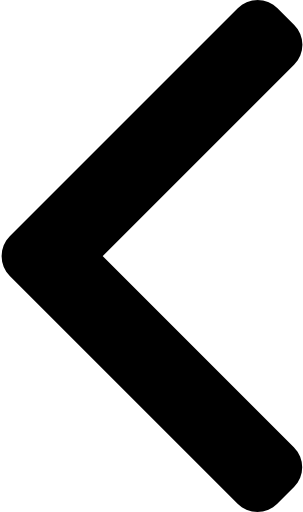
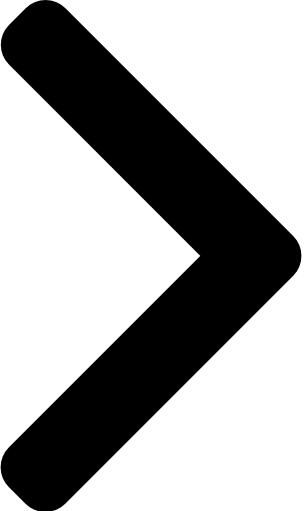
 Like
Like Report
Report





*This post is locked for comments