 I’ve been connected to a few OneDrive accounts over the years, only a small number of which are still in use. One of them was a business account which I wanted to remove, but was unable to do so.
I’ve been connected to a few OneDrive accounts over the years, only a small number of which are still in use. One of them was a business account which I wanted to remove, but was unable to do so.
I should have disconnected my PC from it and deleted the folders and files before the account was closed, but I forgot to do this. I was able to unlink the PC so the account didn;t show in OneDrive, but when I tried to delete the folder I received an error message:
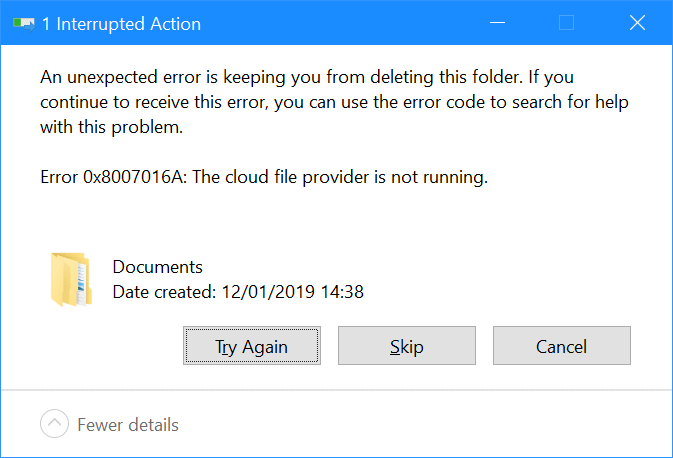
1 Interrupted Action
An unexpected error is keeping you from deleting the file. If you continue to receive this error, you can use the error code to search for help with this problem.
Error 0x8007016A: This cloud file provider is not running.
The first thing I tried was to boot the PC into safe mode. You can do this by launching the System Configuration applet, select the Boot[/] tab mark the Safe boot option, leaving thr radio button which enables as Minimal:
When Windows restarts launch Windows Explorer and try to delete the folder; if it has worked the folder will delete and your job is done. If the delete fails then you’ll receive an error like this:
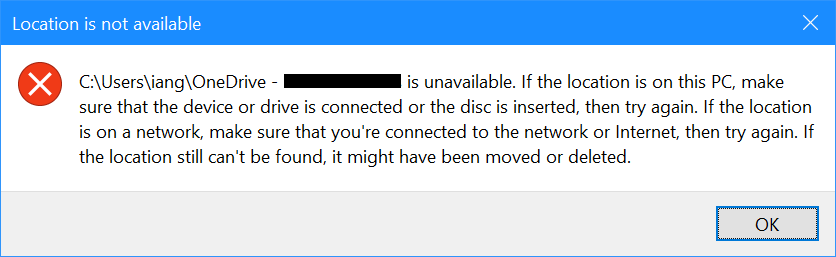
Location is not available
C:UsersiangOneDrive - Example Company is unavailable. If the location is on this PC, make sure that the device or drive is connected or the disc inserted, then try again...
I did a little exploring and my issue seemed to be that the folder no longer existed, but Windows Explorer was being told that it did. The solution is therefore to stop Windows Explorer being told this, and this is done by deleting a registry entry.
 Danger!
Danger!
Editing the registry is very dangerous as it is easy to inadvertly break something. Only proceed if you are sure of your ability to correctly make changes and manage any fallout should something go wrong.
The exact key to delete will change as it is keyed on a GUID. However, it will be in a location such as Computer\ HKEY_CURRENT_USER\ SOFTWARE\ Microsoft\ Windows\ CurrentVersion \Explorer \Desktop \Namespace. You’ll be able to identify the exact key as it will contain the name of the OneDrive folder:
Once you’ve deleted this entry, the folder should no longer dispay in Windows Explorer.
Read original post Inactive OneDrive Account Cannot be Removed at azurecurve|Ramblings of an IT Professional



 Like
Like Report
Report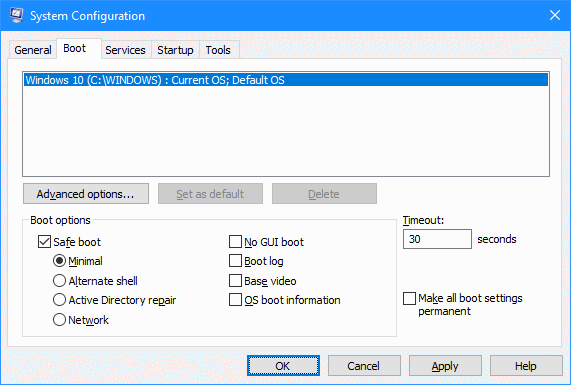
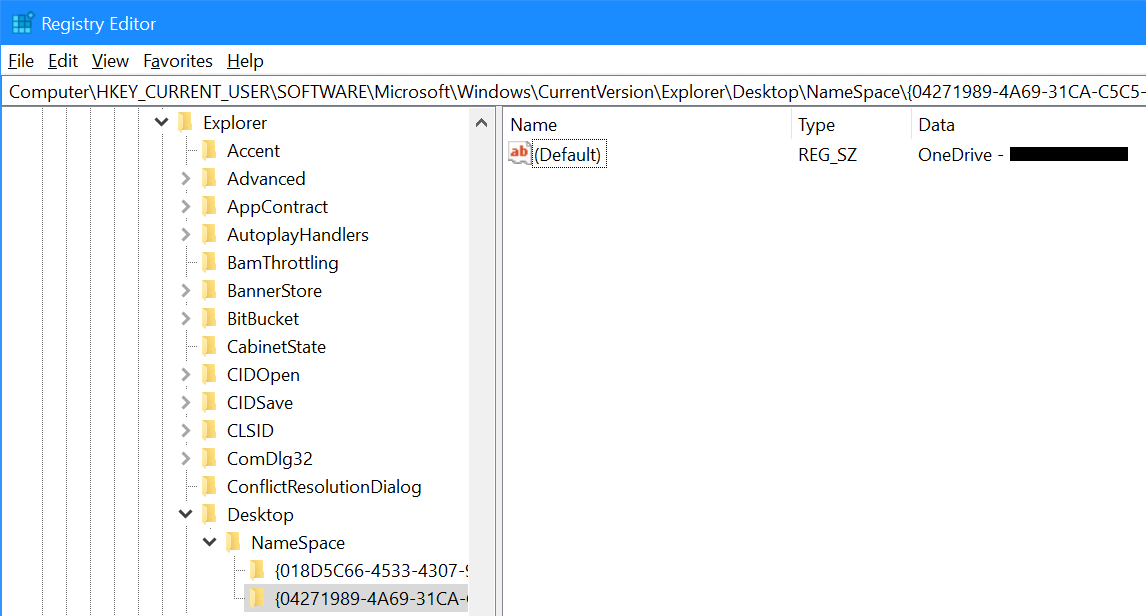
*This post is locked for comments