Github copilot for D365FO development
 Deepak Agarwal
Deepak Agarwal
GitHub Copilot is transforming how developers write code. For those working with Dynamics 365 Finance and Operations (D365FO) in Visual Studio, Copilot can be a powerful assistant—helping with boilerplate code, documentation, and even plugin development. In today’s post let’s understand all about GitHub Copilot and how this can make your day-to-day development experience awesome.
Licensing & Pricing
First thing first, Lets understand
Ø How much will it cost me?
Ø What all licenses are there?
Ø What license do I need to use?
(One more license to buy 😊)
GitHub Copilot offers several tiers:
- Copilot Free: $0 - Limited completions and chat (2,000 completions, 50
chats/month)
- Copilot Pro: $10 - Unlimited completions and chat, access to GPT-4o
- Copilot Business: $19/user - Team management, advanced features
- Copilot Enterprise: $39/user - Enterprise-grade AI features and integrations
(Official Pricing Guide for more information)
How to Enable GitHub Copilot in Visual Studio
To install Copilot in Visual Studio 2022
(v17.10+):
1. Open Visual Studio Installer
2. Select your installed version → Click Modify
3. Choose any workload (e.g., .NET desktop development)
4. Under Optional Components, check GitHub Copilot
5. Click Modify to install
Sign in with your GitHub account
Another option could be , on the top right corner you will get the option to login with Github Copilot
Here is detailed Installation
Guide
Copilot for D365FO Development
Copilot can assist with many things, below
are some areas which I explored so far,
- X++ boilerplate generation
- Documentation comments
- Plugin development using Copilot Studio
- OData integration summaries
Give suggestion on best practice on selected object or selected piece of code.
Example: Summarize Sales Order in X++
public void summarizeSalesOrder(str
salesOrderId)
{
SalesTable salesTable =
SalesTable::find(salesOrderId);
info(strFmt("Sales Order %1 for
customer %2 has total amount %3",
salesTable.SalesId,
salesTable.CustAccount, salesTable.TotalAmount));
}
Best Practices (From Microsoft Learn)
Here are some tips to maximize Copilot’s
effectiveness:
- Use clear comments to guide Copilot
- Keep relevant files open—Copilot uses them to infer context
- Use Inline Chat (Alt + /)
- Refer to files using #filename or /intent
- Always review suggestions for accuracy and security
Copilot Fundamentals: https://learn.microsoft.com/en-us/training/paths/copilot/
Prompt Engineering Module:
https://learn.microsoft.com/en-us/training/modules/introduction-prompt-engineering-with-github-copilot/
This was originally posted here.


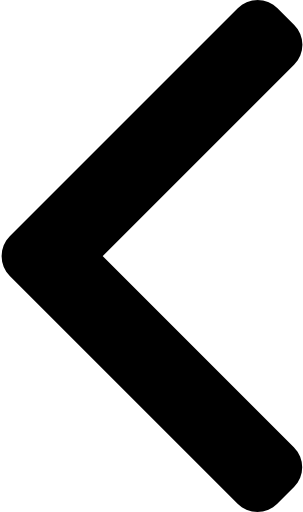
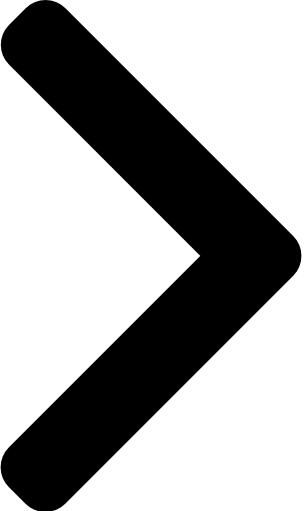
 Like
Like Report
Report
*This post is locked for comments