
GP to BC: Underestimating the Scope of Change
One of the most common mistakes companies make when transitioning from Microsoft Dynamics GP to Dynamics 365 Business Central is treating the project like a simple software upgrade. In reality, it’s a full ERP implementation—one that requires a broader strategy, deeper planning, and executive-level sponsorship to be successful.
Business Central is fundamentally different from GP. It’s a modern, cloud-native platform with a new architecture, updated workflows, and a completely redesigned user experience. GP users who expect to “lift and shift” their processes into Business Central without change are often met with disruption, delays, and missed opportunities.
Why It Matters
Business Central offers enormous advantages over GP—real-time insights, improved automation, native integration with Microsoft 365 and Power Platform, and a streamlined user interface. But you can only unlock these benefits by approaching things with the right mindset.
Treating the migration as a back-end IT project, or assuming it’s “just another version” of GP, risks setting the transition up for failure. It also means missing out on the chance to improve outdated workflows, eliminate inefficiencies, and set your organization up for long-term success.
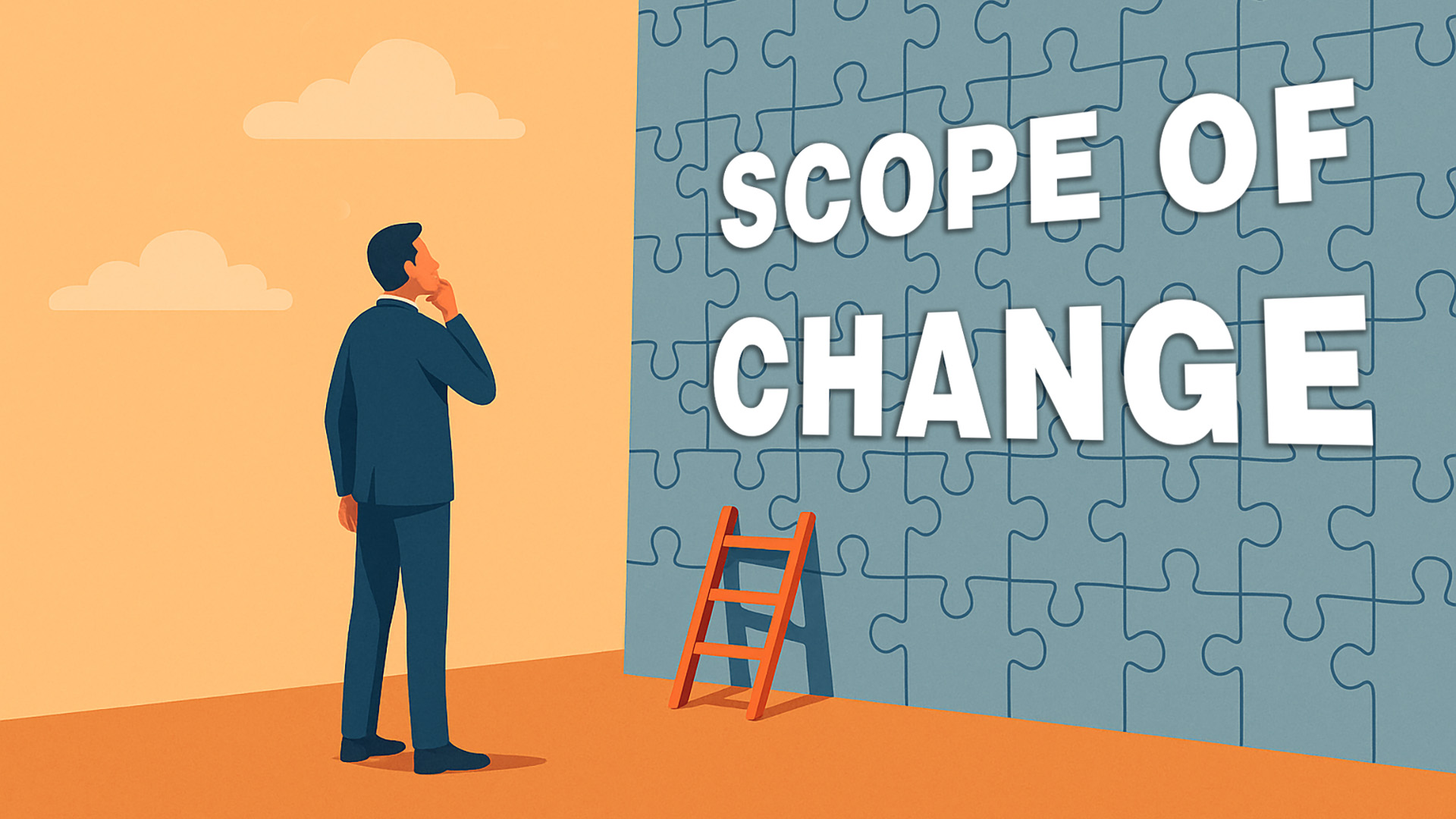
The Solution: Treat It Like a Full ERP Implementation
The key to success is treating this as a full-scale ERP project. That means:
- Conducting detailed discovery sessions with department leads to understand how your business truly operates today—and how it should operate tomorrow.
- Developing a comprehensive project plan that includes milestones for configuration, development, data migration, testing, and training.
- Building in change management from the beginning to support your team through the transition.
At TrinSoft, we don’t just “install software.” We guide you through a strategic, digital transformation—one that improves your business for the long term. We tailor Business Central to your processes, not the other way around. While the platform includes powerful out-of-the-box functionality, our custom development team can replicate and enhance your existing workflows, ensuring you don’t lose the features your business relies on.
Don’t Wait for GP to Fade Out
With Microsoft ending extended support for Dynamics GP in the coming years, the urgency to move is growing. Business Central isn’t just the next step—it’s a smarter, more agile foundation for your organization’s future.
Why TrinSoft?
We’ve helped dozens of organizations successfully move from GP to Business Central. We know where the roadblocks are—and more importantly, how to avoid them. With deep expertise in both systems and extensive custom development capabilities, TrinSoft can tailor Business Central to match your unique business processes—not force you to adapt to a rigid out-of-the-box setup.
This blog is just one in a 14-part series covering the most common pitfalls we see during GP to BC migrations. Want to see the full list now?
📘 Download the full GP to BC Migration Pitfalls guide for all 14 pitfalls, plus expert insights to help you plan your move.
🚀 Ready to get started? Contact us today for a free consultation or a personalized demo of Business Central.



