Views (0)
Liquid error: Value cannot be null.
Parameter name: key
 Liquid error: Value cannot be null.
Parameter name: key
Community member
Liquid error: Value cannot be null.
Parameter name: key
Community member


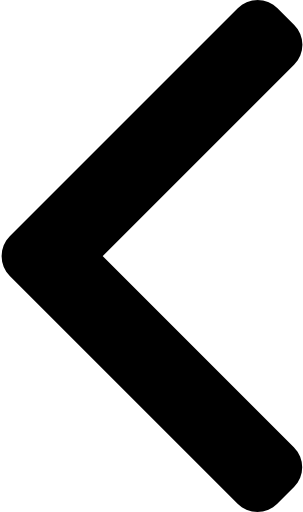
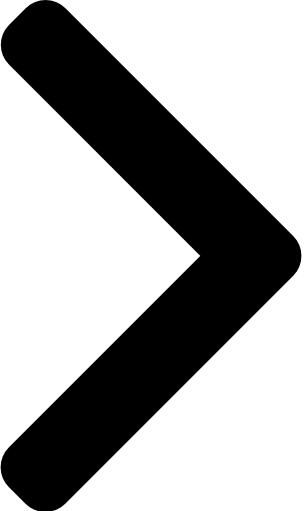
 Like
Like Report
Report
*This post is locked for comments