[Solved]The specified module 'C:\Program Files\Microsoft Security Client\MpProvider' was not loaded because no valid module file was found in any module directory.
Views (289)
 Deepak Agarwal
Deepak Agarwal
Hello,
This is happening again, when applying an update on development box, its failed with similar error on LCS
But when checking logs its says some strange error message,
The specified module 'C:\Program Files\Microsoft Security Client\MpProvider' was not loaded because no valid module file was found in any module directory.
I could not find a permanent solution for this but below worked for me. Firstly you can try to resume it once if its still throwing errors try below steps,
- Do a get latest on your dev box
- Clear any of your pending changes, if feasible. Or at least make them error free.
- Do a full build and synch, make sure there are no errors.
- Close the VS and any other application running on your machine.
- Close the RDP.
- Try to update your VM now.
Also check for similar issues while updating your development boxes,
This was originally posted here.


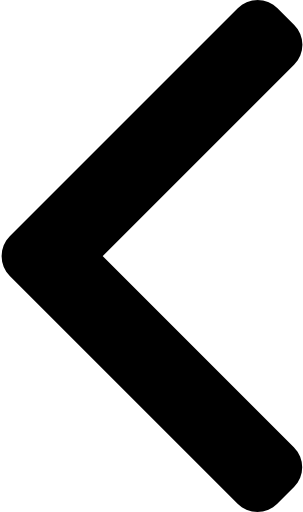
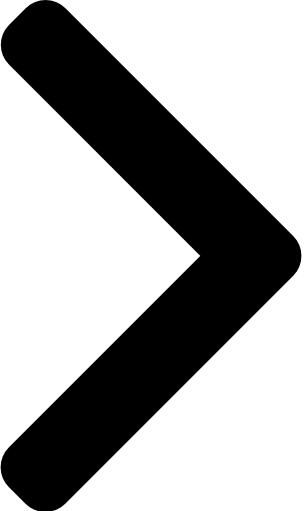
 Like
Like Report
Report
*This post is locked for comments