How to Set Up Business Central to Round Invoices to the Nearest Whole Number
Views (0)
 Jun Wang
Jun Wang
How to Set Up Business Central to Round Invoices to the Nearest Whole Number
Do you want to simplify your invoicing by rounding amounts to the nearest whole dollar (e.g., $100 instead of $99.87)? Microsoft Dynamics 365 Business Central allows you to configure invoice rounding easily. Here’s how:
Enable Invoice Rounding in General Ledger Setup
1. Go to General Ledger Setup and find the Invoice Rounding Precision field and set the value to 1.
2. Select Rounding Type as Nearest to round to the closest whole number.


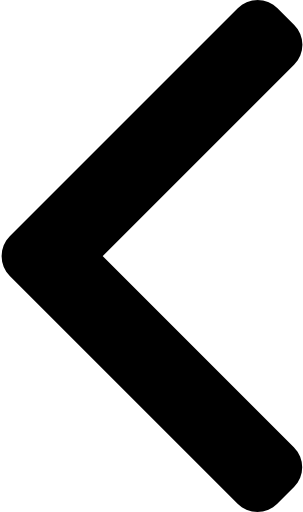
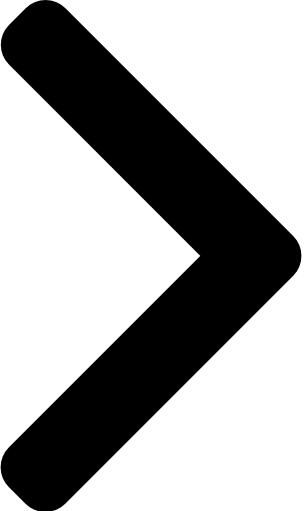
 Like
Like Report
Report
*This post is locked for comments