Hi!
I can not wrap my head around this issue with regular workflows in BC.
We have set up a basic workflow to approve purchase orders with the help of workflow user groups. The group consists of the users which both should approve the PO.
The PO, is sent out for approval and both of the approvers in the group successfully approve the PO. However, the status on the PO is still "pending approval" despite that both of the users have approved it. It seems like the system won't release the PO which is very confusing. If I instead only runt the workflow with the Purchase Code, and thus only one user approves, it works fine and the PO is released.
Here is a screenshot of the approval:
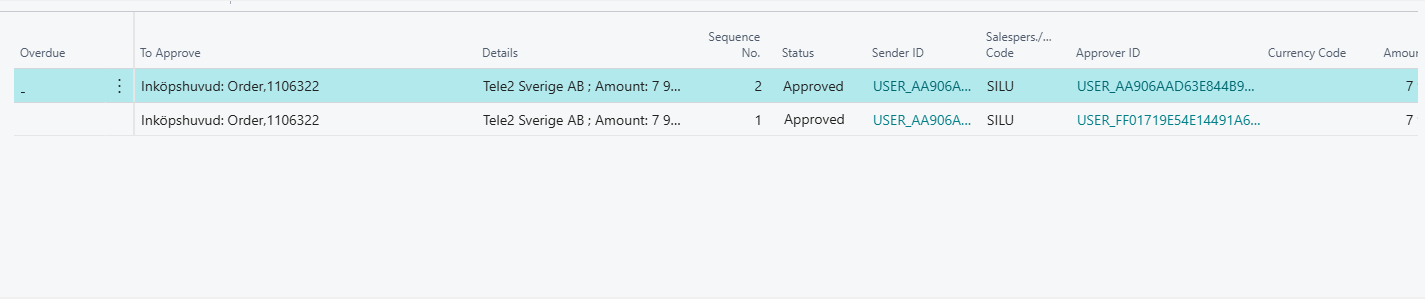
Here are some screenshots of the setup:
Workflow-groups:
Workflow settings:
Can it be the version of BC, the customer currently have the 25.5 version. I have tried this in other environments which are a later version than 25.5 (e.g. 26,4) and there it works, could it have anything to do with that specific version?
Would be greatfull if anyone could help me troubleshoot this.
Br,
Simon



