Hi,
I recently come across data discrepancy in importing 'Date Only' field value to CRM using import wizard.
Environment: On-premise, Microsoft Dynamics 365 (8.2)
Field Details:
Entity: Custom, Field Name: Approved Date
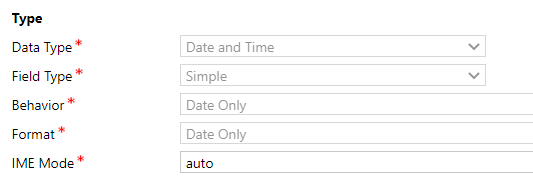
I have exported few records of a custom entity from CRM and imported back after modifying Approved Date field value to '01/01/1900'. But, after successful import, Approved Date field value showed in CRM is one day earlier than what I imported. i,e 31/12/1899. The value stored in database and what I see in CRM are same. But, it is different when I export data to excel.
I have been changing this field to different values (using divide and conquer), and found one strange thing. This issue happens only for the date value between 01/01/1900 and 29/02/1900. Data imported with any date value on or after 01/03/21900 works perfectly.
Also faced the same problem when I tried new field 'Test Approved Date' with Behavior: Time-Zone independent. In below image, dates marked with red are the problematic ones, where as the green ones works perfect.
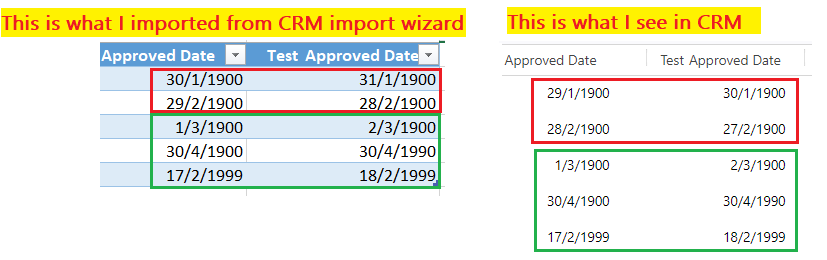
Any help to address this issue is highly appreciated. Thanks



