Hi Experts
I used a JavaScript to get logged in users security role using a JavaScript on CRM2015, but now we upgraded to CRM2016. And the form is throwing and error. Below is the code I'm using, please advice.
function FormOnLoad()
{
var optCtrl = Xrm.Page.ui.controls.get("statuscode");
var CMRole = CheckUserRole("System Administrator");
if (Xrm.Page.ui.getFormType() == 6 && !CMRole) {
optCtrl.removeOption(100000000);
}
}
function GetServerUrl() {
return Xrm.Page.context.getClientUrl() + "/xrmservices/2011/organizationdata.svc/";
}
function CheckUserRole(roleName) {
var currentUserRoles = Xrm.Page.context.getUserRoles();
for (var i = 0; i < currentUserRoles.length; i++) {
var userRoleId = currentUserRoles[i];
var userRoleName = GetRoleName(userRoleId);
if (userRoleName == roleName) {
return true;
}
}
return false;
}
function GetRoleName(userRoleId) {
var selectQuery = "RoleSet?$top=1&$filter=RoleId eq guid'" + userRoleId + "'&$select=Name";
var odataSelect = GetServerUrl() + selectQuery;
//alert(odataSelect);
var roleName = null;
$.ajax({
type: "GET",
async: false,
contentType: "application/json; charset=utf-8",
datatype: "json",
url: odataSelect,
beforeSend: function (XMLHttpRequest) { XMLHttpRequest.setRequestHeader("Accept", "application/json"); },
success: function (data, textStatus, XmlHttpRequest) {
var result = data.d;
if (!!result) {
roleName = result.results[0].Name;
}
},
error: function (XmlHttpRequest, textStatus, errorThrown) {
//alert('OData Select Failed: ' + odataSelect);
}
});
return roleName;
}
Error Thrown is:
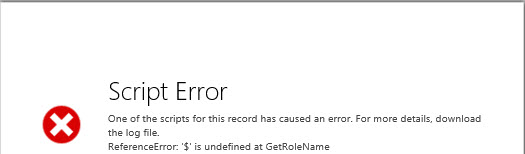
*This post is locked for comments
I have the same question (0)



