Writing effective responses in the community
 Scott_itD
Community Manager
Scott_itD
Community Manager
Whether you're an expert posting an answer, or the original author responding to requests for more detail, here are tools and best practices for successful community conversations:
- Assume good intent
- Be clear who you are responding to with mentions
- Use quick responses to increase efficiency
- Use AI responsibly
- Suggest answers
- Mark answers as verified
Assume good intent
When you post online, it is impossible to see the other person's body language or hear their tone of voice. The words we read have been filtered through our culture, our native language, our experience, and may other lenses. Assume that the person you are responding to also has the same. But we're all on various stages of the same journey, so give each other the benefit of the doubt!
Be clear who you are responding to with mentions
If you are the first to reply, it is easy to tell you are responding to the original poster. In all other cases, it is good to use mentions to let everyone know who you are directing your comment to.
To use the mention, simply type the '@' symbol and begin typing the profile name of the user you want to respond to.
Once you post your reply, the user will receive a notification of your message. And everyone else will see that your comment was a reply to that specific person, rather than another discussion participant.
Notes:
- Mentions only use in-app notifications at this time.
- You cannot mention yourself.
- Copying and pasting a profile link or manually inserting a hyperlink to a user's profile will not create a mention notification.
- You can control whether you receive mention notifications from others in your profile notification settings.
Use quick responses to increase efficiency
When you respond in the community often, you'll find that you repeat many of the same phrases and responses frequently. Save yourself some time by saving these frequently used snippets as quick responses that you can use again and again.
To use quick responses, you first need to create at least one in your profile.
Some common uses for quick responses:
- A salutation or greeting.
- A request for specific information that is typically useful for troubleshooting an issue.
- A commonly requested solution.
- A request to mark your reply as an answer (check the box 'Does this answer your question?') if it solved their problem.
- A closing and/or signature.
Notes:
- The content of your quick responses must adhere to the Community Code of Conduct (like everything else you post).
- You can use multiple quick responses in a single response.
- You can have up to 9 quick responses saved in your profile at present.
- Quick responses accept simple HTML formatting and links.
Use AI responsibly
AI can be a big help in the Community forums, making getting answers faster and more efficient. Here are some do’s and don’ts on the use of AI in the Community forums.
Do
AI can still be a fantastic assistant to improve the quality of your answer. Here are some best practices for how AI can enhance the community experience for everybody:
- Always double-check AI answers before posting. While AI can quickly come up with solutions, it’s not perfect. Always check the answers it generates by comparing them to reliable sources or consulting with experts. This ensures the information is accurate and helps keep the forum’s reputation strong.
- Use AI to evaluate your answer. By using AI as a partner, it can often provide additional context or point out areas you hadn’t considered prior to posting.
- Use AI to rewrite a question you’re posting to include some missing details that will make it easier for someone to answer your question.
- Use AI to generate sample data or code in support of an example. Just be sure to double-check the code to ensure it makes sense.
- Quote or paraphrase AI in support of your own answer. For example, “I asked Copilot, and it said….I agree with that, but I’ll add that…”
- Respond to any follow-up queries about your use of AI in your post.
Don’t
- Copy and paste AI-generated answers into the forum without verification. While AI is a valuable tool, it isn’t always correct, and can provide detailed answers that look correct, but are not.
- Conceal the use of AI. If your answer was written in concert with AI, be forthright about it to ensure that others have an opportunity to review or vet your response for accuracy.
- Deploy an answer bot. With the use of Computer Using Agents (CUA), some tasks like reviewing questions and generating answers can now be fully automated. Similar to copying and pasting answers, a CUA tool may post incorrect answers that diminish the value of the forums for all users.
Note:
Failure to disclose the use of AI or posting AI-generated answers that are not properly vetted for accuracy prior to posting constitute a violation of the Code of Conduct which requires all members to “Cite the source of anything you post or upload, if it isn’t your own original content.” The post in violation may be removed, and repeated occurrences may result in being banned from the Community.
Moderator actions for AI-generated content
If a moderator suspects AI-generated content on the Community that does not adhere to this guidance, they should take the following steps:
- Reply to the content with a comment asking to cite sources if it was AI generated, and referencing these guidelines.
- If the user doesn't respond to the notice or fails to make the necessary changes, moderators may remove the content.
- If the user repetitively fails to adhere to these guidelines, the user may be banned.
By following these guidelines, AI can be a valuable tool in the forums, providing helpful, accurate answers while keeping the Community’s trust intact.
Suggest answers
When responding to a question, you may check the box Make reply a suggested answer to indicate to others it contains a possible answer. This helps the original poster see a potential answer has been provided, lets other members know, too. More than one reply to a thread can be marked as a suggested answer.
Perform the following steps to suggest an answer:
- Write your reply with your answer.
- Check the box Make reply a suggested answer
- Click the Post button.
Keep the following in mind as you consider marking your response as a suggested answer:
- Do not mark all your responses as suggested answers. Only mark responses with a potential resolution.
- Be transparent about the resources you use. Cite your sources. Provide links to the content where available. Never copy another member's solution as your own, either on the Community or from some other source. You can receive credit for directing other members to the answer, and the original author will receive credit as well.
- When linking to pages/files on product sites exclusive to customers, be aware that the original poster may not be on an active support service plan may not have access to that content.
- At the end of your response, consider asking the original poster to mark that your reply answers their question. It is common for the original poster to be unaware of this capability. For example: "If this helped you, please check the box Does this answer your question? This can help others with the same issue find this answer, too."
Mark answers as verified
Verified answers help every visitor to the Community who comes after you to quickly find and benefit from the same solution. Not every question should be answered and/or verified, and not every reply has to be an answer. But verifying answers helps everyone that find relevant answers when they have the same problem.
When someone responds to your forum question with a suggested answer, you will see a checkbox below their response: Does this answer your question?
Check the box to mark it as a Verified Answer, and others will be able to find the answer quickly.
Notes:
- More than one reply may be marked as a verified answer. There are often multiple ways to solve a problem!
- Any reply can be marked as a verified answer. It is not required that a reply be a suggested answer.
- The Does this answer your question? checkbox can be unchecked by a moderator if it turns out not to be the answer. If you feel a post should not be marked as a verified answer, report it and include a description why you think it should not be verified. However, please note that the best way to handle incorrect answers in the Community is to suggest an appropriate answer of your own.
- The original poster may not always return to mark an answer as verified. In these cases, moderators have the ability to mark answers as verified as well. Moderators should follow some best practices before marking answers as verified to avoid confusion or conflict:
- Always start by asking the original poster to verify the answer, whether you provided it or not. They may not have been aware of the feature or its importance to the Community until now.
- If the original poster has indicated that the answer solved their problem, but did not verify it, moderators can mark it as verified on their behalf.
- If there is no reply from the user after a reasonable amount of time (2-3 business days or so), moderators can mark the answer as verified on their behalf.
- If you are a moderator or user with elevated permissions, avoid marking your own reply as verified. Notify another moderator to do so instead.


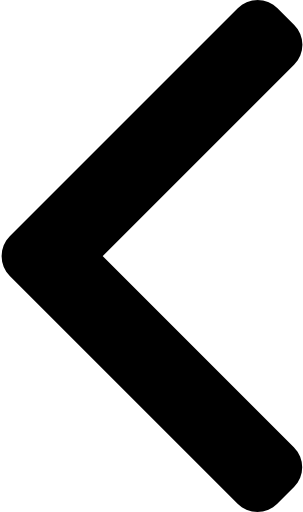
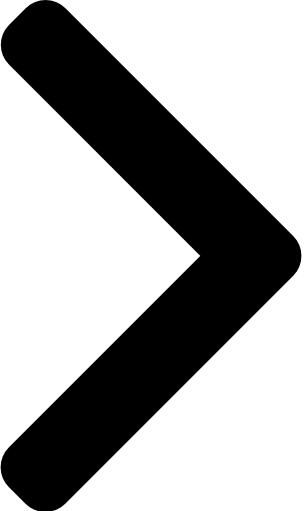
 Like
Like Report
Report
*This post is locked for comments