Understanding the Differences Between Microsoft 365 Admin and Power Platform Admin: Roles, Responsibilities, and Real-World Access Scenarios
In a modern digital enterprise, managing access, environments, and services across Microsoft’s ecosystem is critical. Two key administration roles are often misunderstood or used interchangeably: Microsoft 365 Admin and Power Platform Admin. However, these roles serve different purposes, align with different product scopes, and should be assigned based on specific organizational needs.
This article demystifies these roles, provides practical examples, and helps organizations determine who should get what access and why.
1. Overview of Each Role
A. Microsoft 365 Admin
The Microsoft 365 Admin (often referred to as Global Admin or M365 Admin Center
Admin) is responsible for overseeing and managing the entire Microsoft 365
ecosystem, which includes services like:
• Exchange Online (Outlook)
• SharePoint Online
• Teams
• OneDrive
• Microsoft Entra ID (Azure AD)
• Office 365 licenses, users, and groups
It’s important to note that Office 365 is a subset of the broader Microsoft 365 suite. Office 365 primarily refers to productivity applications and online services such as Outlook, Word, Excel, PowerPoint, and Teams. These services are delivered via cloud and managed through the same Microsoft 365 Admin Center. Thus, when someone is managing Office 365 licenses, subscriptions, and core collaboration services, they are functioning under the Microsoft 365 Admin umbrella.
Microsoft 365 Admins work in the Microsoft 365 Admin Center, and their role is more infrastructure, security, and user centric.
Key Capabilities:
• User and license management
• Domain configuration
• Security settings and conditional access policies
• Compliance and retention policies
• Monitoring service health and alerts
B. Power Platform Admin
The Power Platform Admin manages administration for services in the Power
Platform suite, which includes:
• Power Apps
• Power Automate
• Power BI (to a limited extent)
• Power Virtual Agents
• Dataverse (formerly Common Data Service)
They work primarily in the Power Platform Admin Center and Power Apps Admin Center, and focus more on app environments, data governance, integrations, and capacity management.
Key Capabilities:
• Creating and managing environments
• Managing Dataverse databases
• Setting up data loss prevention (DLP) policies
• Monitoring app and flow usage
• Capacity and analytics for Power Platform components
2. Key Differences Summary Table
|
Feature/Responsibility |
Microsoft 365 Admin |
Power Platform Admin |
|
Scope |
Entire Microsoft 365 ecosystem |
Only Power Platform (Apps, Flows, Dataverse) |
|
Admin Portal |
Microsoft 365 Admin Center |
Power Platform Admin Center |
|
Manages Users & Licenses |
✔️ |
❌ (Read-only user info only) |
|
Environment & App Management |
❌ |
✔️ |
|
Security & Compliance Policies |
✔️ |
Limited (only DLP within Power Platform) |
|
Role Names (Typical) |
Global Admin, User Admin, License Admin |
Power Platform Admin, Environment Admin |
|
Access to Dataverse |
❌ |
✔️ |
|
DLP for Power Platform |
❌ |
✔️ |
|
Usage Analytics for Apps/Flows |
❌ |
✔️ |
|
Ideal For |
IT Admins, Security, Identity Managers |
App Developers, Platform Admins, CoE Teams |
3. Who Needs What Access?
A. Microsoft 365 Admin Access – Who Needs It?
Users who should be assigned M365 Admin roles:
• IT Managers – to manage organization-wide Microsoft services
• Security Admins – to configure MFA, conditional access, and compliance
• Support Teams – to reset passwords and troubleshoot Outlook/Teams issues
• User Provisioning Teams – to assign licenses, create users, and manage groups
Example:
An IT Admin in a financial firm needs to provide 100 new users with Office 365,
enforce MFA, and configure email archiving. They’ll need Microsoft 365 Admin
Center access with Global Admin or User Management Admin role.
B. Power Platform Admin Access – Who Needs It?
Users who should be assigned Power Platform Admin roles:
• Power Platform Center of Excellence (CoE) Teams – for governance, DLP, and
app strategy
• Solution Architects – to manage environments and capacity
• App & Automation Developers – to monitor usage and support deployment
• Data Platform Owners – managing Dataverse security and integration points
Example:
A Power Apps developer team is building internal HR automation flows and
low-code apps using Dataverse. They need to manage environments, deploy
solutions, and apply DLP to block risky connectors like Twitter. They need
Power Platform Admin Center access with Environment Admin or Power Platform
Admin roles.
4. Role Assignment Best Practices
|
Scenario |
Recommended Role |
Admin Center |
|
Manage company-wide email and Teams settings |
Microsoft 365 Global Admin |
M365 Admin Center |
|
Deploy and monitor HR apps and approval flows |
Power Platform Admin or Environment Admin |
Power Platform Admin Center |
|
Assign user licenses and monitor service health |
M365 User Admin or Service Support Admin |
M365 Admin Center |
|
Set up new Dataverse environments for finance |
Power Platform Admin |
Power Platform Admin Center |
|
Apply tenant-wide DLP blocking custom connectors |
Power Platform Admin |
Power Platform Admin Center |
5. Security Considerations
• Least Privilege Principle: Assign only the minimum required role for the job.
• Audit Logs: Both admin centers allow auditing of admin actions.
• Break Glass Account: Keep a dedicated Global Admin account with strong MFA as
a last-resort backup.
• Role Group Separation: Avoid giving the same person full M365 and Power
Platform roles unless absolutely required.
Conclusion
While Microsoft 365 Admins and Power Platform Admins may seem similar, they serve distinct purposes within an enterprise. Assigning the correct access based on responsibilities ensures security, governance, and streamlined administration.
Organizations that leverage both Microsoft 365 and Power Platform extensively should ensure they have a defined admin strategy, including training, documentation, and role separation, to maximize productivity while minimizing risk.
This was originally posted here.


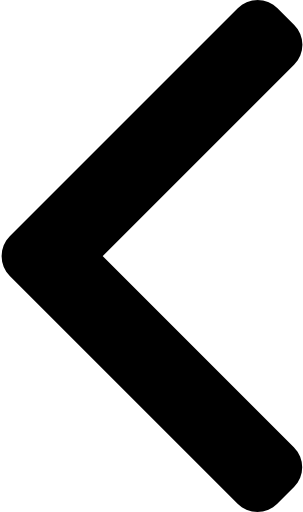
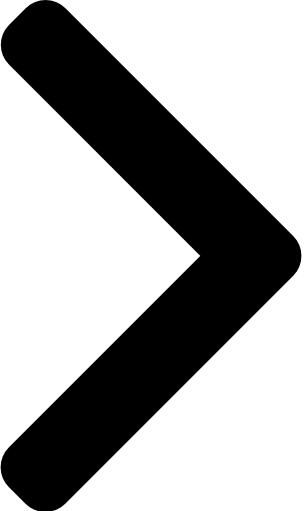
 Like
Like Report
Report
*This post is locked for comments