Playwright MCP - AI-Powered Testing for Dynamics 365 Finance and Operations apps
Views (4434)
Updated on 23 Aug 2025, Added Authentication
Introduction
In my previous blog post Dynamics 365 finance and operations Regression testing with Playwright, I explored how Playwright serves as a powerful testing tool to streamline the testing lifecycle in Dynamics 365 Finance and operations. Building on that foundation, this post introduces Playwright MCP, an AI-powered extension that revolutionizes testing for Dynamics 365 Finance and Operations apps.
Playwright MCP leverages AI to transform testing strategies, enabling seamless End-to-End (E2E) testing, User Acceptance Testing (UAT), and Regression Testing through simple, natural-language prompts. This game-changing tool eliminates the need for coding expertise or specialized technical knowledge, making it accessible to both technical and non-technical users. By using intuitive, human-like interactions, Playwright MCP lowers barriers and empowers teams to efficiently automate testing processes.
In this post, I’ll share how this AI-driven approach can enhance your testing workflows and deliver impactful results.
What's is Playwright MCP
Playwright MCP is a powerful server that combines Playwright’s robust browser automation capabilities with the Model Context Protocol (MCP), enabling AI agents and large language models to interact seamlessly with web applications. This integration supports natural-language test creation, allowing users to define test scenarios intuitively without coding expertise. Playwright MCP significantly reduces manual effort in testing processes. It streamlines complex tasks such as bug detection, usability testing, and regression testing, enhancing both efficiency and reliability. This makes Playwright MCP an invaluable tool for modernizing and optimizing testing workflows, it also applies to Dynamics 365 Finance and Operations.
Pre-requisite
To get started with Playwright MCP in Visual Studio Code, ensure you have met the prerequisites outlined in my previous blog post. Additionally, the following requirements are specific to integrating Playwright MCP with Copilot in Visual Studio Code:
- ✅ Ensure Copilot is activated in your Visual Studio Code environment to leverage its AI-driven capabilities.
- ✅ Set up the Playwright MCP server by following the official installation instructions.
- ✅ Confirm that the Playwright MCP server is running successfully before proceeding with testing.
- ✅ Choose your preferred AI agent and large language model (LLM) provider. For optimal performance, I recommend using the latest generally available model, such as GPT-4.1.
To automate tests with Playwright MCP in your environment, ensure all prerequisites are met for a seamless setup. If Playwright MCP doesn't work as expected, such as the browser failing to launch or test scripts not generating, try restarting Visual Studio Code to resolve the issue.
Transforming Testing with AI-Powered Playwright MCP
Playwright MCP uses AI to simplify and improve testing. It automates repetitive tasks, understands test context for more reliable results, and supports testing across different platforms and continuous workflows. By cutting down manual work, it lets teams focus on planning and ensuring quality, making testing faster, more scalable, and adaptable. This saves effort, boosts reliability, and enhances user experience.
Consider a scenario where thousands of test scenarios must be validated and approved during User Acceptance Testing. Best practices require validating all test scripts in the UAT environment beforehand to ensure high-quality results. By integrating GitHub Copilot, LLM like GPT, and Playwright MCP, teams can automate these scenarios without coding or manual recording. Using a test script as context and natural-language prompts, Playwright MCP executes tests efficiently.
For example, with a test script below M013-SalesOrderOperations.txt.
Consider a scenario where thousands of test scenarios must be validated and approved during User Acceptance Testing. Best practices require validating all test scripts in the UAT environment beforehand to ensure high-quality results. By integrating GitHub Copilot, LLM like GPT, and Playwright MCP, teams can automate these scenarios without coding or manual recording. Using a test script as context and natural-language prompts, Playwright MCP executes tests efficiently.
For example, with a test script below M013-SalesOrderOperations.txt.
I attached the file in Copilot as context and provide a prompt such as, "Please execute the test script step by step, please set the timeout for page actions to 18000ms" To prevent timeout issues (default timeout is 5000ms), I also include set timeout prompt to configure a timeout (18000ms in my case). For the first step in my test script file, "Go to https://el-ude.operations.dynamics.com and wait it loading complete," Copilot recognizes the need for Playwright MCP.
The prompt is sent to the LLM, which interprets it and triggers the appropriate Playwright MCP action, such as Browser_navigate, executed in a real browser.
Copilot processes each step, translating natural-language instructions into Playwright MCP commands. In the example above, the test script is executed, creating and posting a new Sales Order. Copilot then summarizes the actions taken for clarity. Beyond execution, Copilot anticipates potential next steps, proactively suggesting actions and allowing users to confirm or adjust via the Copilot Chat window. If the AI agent misinterprets a step or encounters an issue, users can correct it directly, ensuring precision and control.
This AI-driven approach, powered by Playwright MCP and Copilot, simplifies complex testing workflows, enhances accuracy, and empowers teams to deliver robust UAT outcomes with minimal manual intervention.
Authentication
You might find I haven't included Login in my test script as I skipped it. You can include an authentication step in your test script, however, the approach may vary depending on your environment and login scenario. For example, the prompt below demonstrates how to instruct Playwright MCP to log in to Dynamics 365 Finance and Operations. Keep in mind that the experience may differ for first-time logins, especially if your machine is domain-joined (enabling SSO) or if MFA is enforced. In my example, the prompt assumes a sign-in after a sign-out, where the account is still cached, so I only need to select my account rather than enter credentials again.
Why I recommend skipping authentication in the test scripts, there are several reasons why including the authentication step in your test script is often unnecessary:
- Playwright MCP interacts with your local browser, which caches your session after the first login. This means you typically won’t need to log in again for subsequent test scripts until the session expires.
- If your testing machine is domain-joined, accessing the system will trigger SSO, eliminating the need for manual login.
- If your organization enforces MFA, you’ll need to provide a second factor (e.g., phone verification), which cannot be fully automated.
- Your tests should validate business functionality. Treat authentication as an environmental prerequisite rather than part of every scenario.
What my recommended approach is manually sign in during the initial setup. For example, when the first use, prompted with "Go to https://el-ude.operations.dynamics.com/ and wait until all loading is complete", This will launch the browser via Playwright MCP. Complete the login process manually until you have access to Dynamics 365 Finance and Operations. After this initial step, you do not need to include the authentication process in your test scripts when interacting with Playwright MCP.
Lessons Learned from Using Playwright MCP
Using Playwright MCP to execute predefined test scripts has provided valuable insights into optimizing AI-driven testing. Below are key lessons to enhance its effectiveness:
- 💡 Craft Clear and Structured Test Scripts: Break test scripts into small, precise steps, especially for actions requiring server responses. Clear instructions enable AI agents to execute accurate tests, aligning with comprehensive test planning goals. Vague or overly complex instructions can lead to incomplete or incorrect testing, missing critical scenarios.
- 💡 Provide Specific Prompts: Avoid ambiguous instructions. For example, instead of prompting "Go to All sales orders" from the Home dashboard where the "All Sales Orders" is not visible in the current browser, use a clear sequence like, "Click 'Accounts Receivable' in the module, then click 'All Sales Orders'." Specificity ensures accurate navigation and execution.
- 💡 Engage Interactively: Playwright MCP may pause to request user review or confirmation for certain steps. Treat it as an interactive tool, not a fully autonomous agent, to maintain control and accuracy.
- 💡 Review Generated Scripts: Playwright MCP can generate Playwright scripts (.ts files), but these may require human review for full compatibility. Alternatively, use Playwright’s codegen tool for reliable script recording, as discussed in my previous blog post.
Conclusion
AI-driven testing with Playwright MCP is transformative, enabling teams to achieve high-quality results with minimal resources. Natural-language prompts make testing accessible to non-technical users, reducing barriers and manual effort. This blog post highlights one of many use cases for Playwright MCP in Dynamics 365 Finance and Operations. As the tool evolves, I anticipate sharing more scenarios where it can add value.
Playwright MCP is poised to become an indispensable "teammate" for testing teams, driving efficiency and innovation in quality assurance!


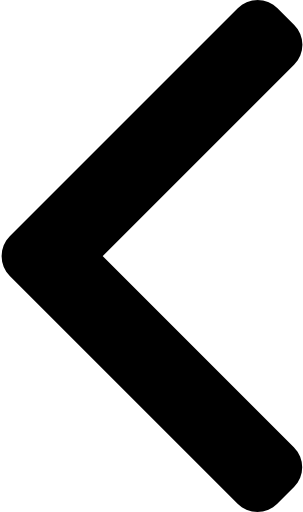
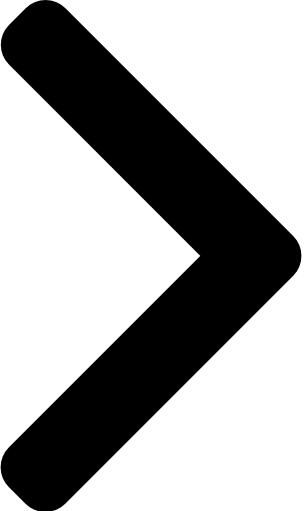

 Like
Like Report
Report
*This post is locked for comments