I'm encountering this same error, and what's more, the ProductPriceLevel entity does not appear on any of the customizable security roles, nor can it be added. Permissions for this entity cannot be manipulated even as a System Administrator using tools like XRMtoolbox or the Power Platform Admin center.
Looking at OOB roles like Sales Manager or Sales Professional manager in the Power Platform Admin Center, the tables pricelevel and productpricelevel do not appear.
They also don't display any permissions in the Entity Access Management tool in XRMToolbox; Product and TransactionCurrency, however do display permissions (see below screenshots)
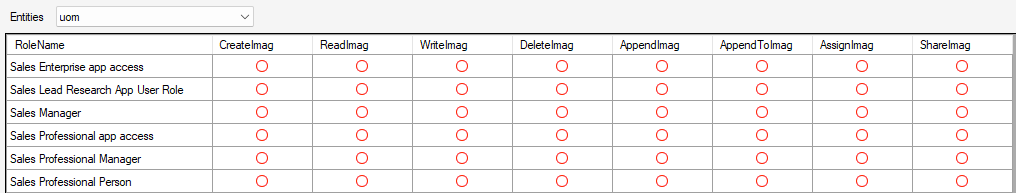
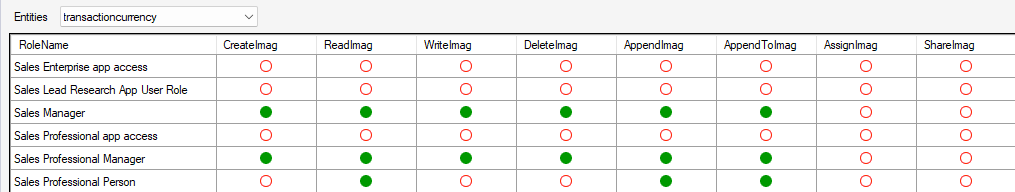
So far, I've tried using the OOB roles of Sales Manager, Sales Professional Manager, and Vice President of Sales based on guidance from other answers and from here:
Predefined security roles for Sales | Microsoft Learn
I've also tried to make a custom role for Product Management, but am unable to assign permissions for the PriceLevel, Unit, or PriceLevelItem tables.
I've checked my column security rules and there's none in place that impact these tables.
Interestingly, these tables also show either no permissions or inaccessible permissions for the System Administrator role, however as an Admin I am able to create, update, and add items to price lists with no issue.
Is it possible some change with how the Microsoft.Dynamics.SalesPro.Plugins:PreValidationPriceListItemCreate plugin operates is causing this issue?



