
Rethink Your Business Processes Before Migrating
Migrating from Microsoft Dynamics GP to Dynamics 365 Business Central isn’t just a technical upgrade—it’s a strategic opportunity to rethink how your business operates. This transition gives companies the rare chance to step back, evaluate outdated processes, and align their systems with how they work today—not how they worked ten years ago.
Don’t Copy and Paste Old Workflows
One of the most common pitfalls we see during a GP migration is the temptation to replicate outdated processes from GP into Business Central. That may seem like the easiest path forward—but it’s also a missed opportunity. Legacy GP systems often include years of manual workarounds and inefficiencies. Carrying those forward can limit the impact of your new ERP system from day one. Instead, take this moment to pause, reassess, and streamline. Ask: What’s working? What’s not? And what could be done better in Business Central?
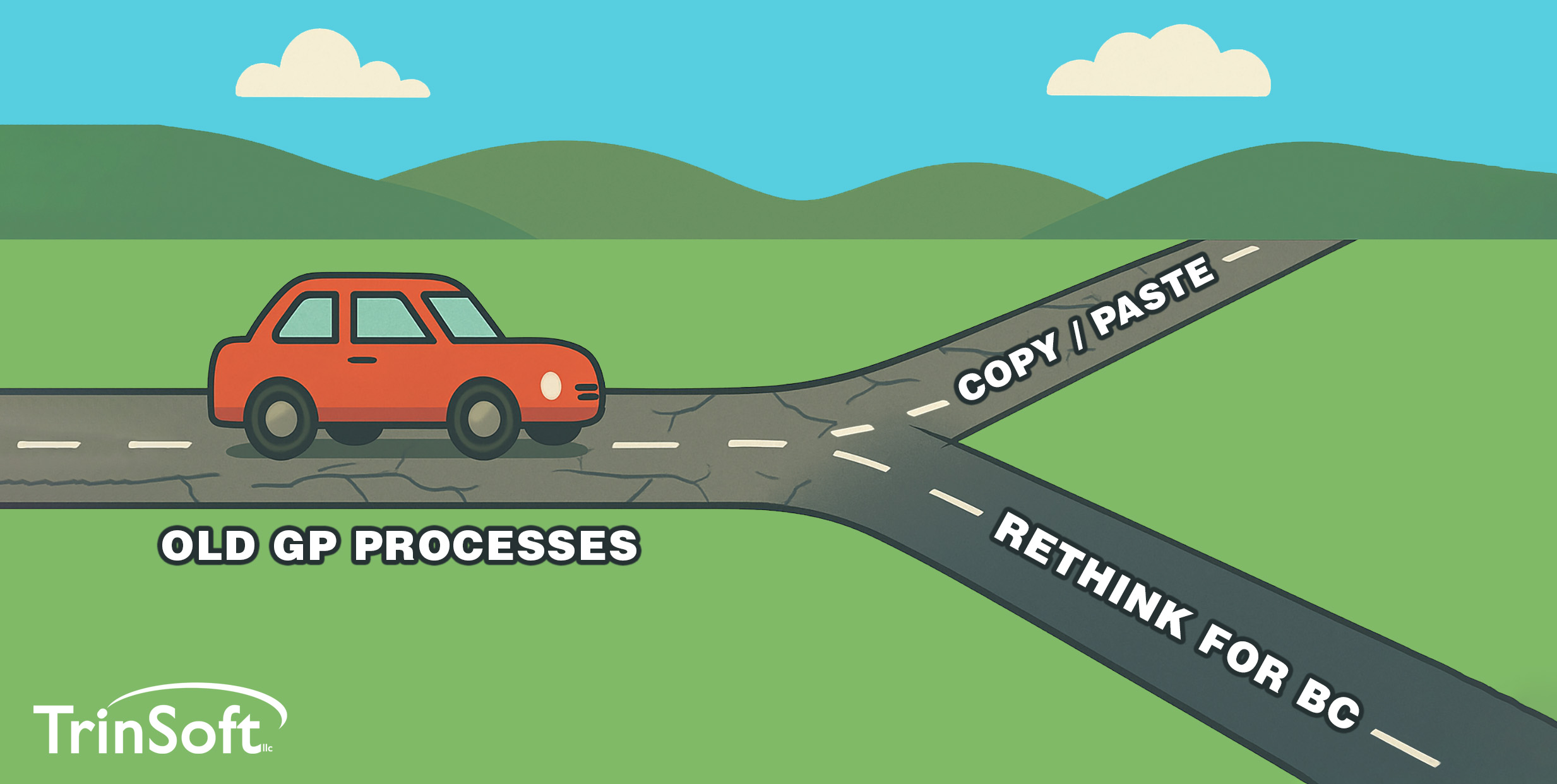
Leverage Best Practices and Built-In Automation
Business Central includes powerful automation tools, approval workflows, and data visibility features that simply weren’t available in GP. At TrinSoft, we guide clients through process discovery and redesign sessions to take advantage of these built-in features—without losing the custom nuances that make your operations unique.
Whether that means using Business Central’s native dimension-based reporting or automating repetitive tasks with Power Platform tools, we help align your new system with best practices and your business needs.
Customize Where It Matters Most
No two businesses run the same way—and your ERP shouldn’t force you into a one-size-fits-all mold. That’s where TrinSoft’s expertise makes the difference. We’re known for our custom development capabilities and can tailor Business Central to match your exact workflows. If a standard feature doesn’t quite meet your needs, we’ll build a solution that does.
This hybrid approach—leveraging native functionality where appropriate and customizing where necessary—results in a system that’s streamlined, future-ready, and purpose-built for your business. It all starts with re-evaluating your business processes.
Make the Most of Your Migration
Migrating from GP to Business Central isn’t just about replacing software—it’s about laying the foundation for better visibility, smoother processes, and long-term growth.
Let’s make sure your new ERP works for you—not the other way around.
📘 This blog is just one in a 14-part series covering the most common pitfalls we see during GP to BC migrations. Want to see the full list now? Download the full GP to BC Migration Pitfalls guide for all 14 pitfalls, plus expert insights to help you plan your move.
🚀 Ready to get started? Contact us today for a free consultation or a personalized demo of Business Central.



